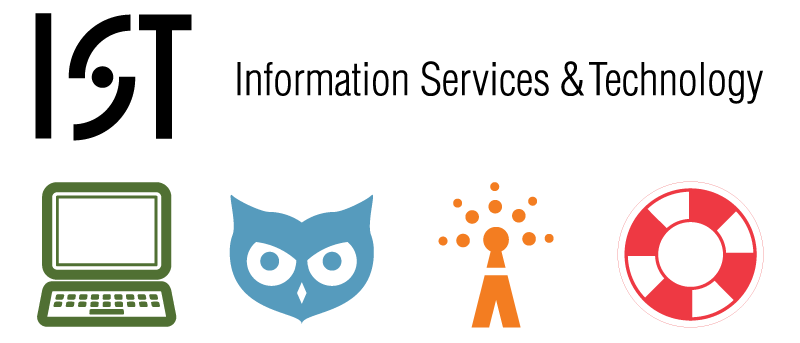
There has been a lot of discussion about using VMware for various academic software, either because it would avoid having to install the software or because certain software runs only on a specific platform (e.g. ArcGIS on Windows).
The key challenge is providing a serially reusable virtual environment, where multiple students can use the same environment (or a copy of it). The biggest obstacle to this is networking. There are several options for networking:
- Bridged – the VM has a direct connection to MITnet, just as if it was a physical machine
- Static IP address: The VM must be configured with a static IP address. If two copies of the VM are booted, there will be an IP conflict.
- DHCP address: The VM's MAC address must be registered with the MIT DHCP server. VMware has the ability to dynamically alter its MAC address if it conflicts with another, because VMware's "vendor" allocation is tiny. [citation needed – this may not be true anymore].
- NAT – the VM only talks to the host computer, which dynamically assigns addresses in 192.168/16.
- DHCP address: The VM MUST use DHCP in this configuration.
If DHCP + Bridged works, that is the best choice. Can machines join the WIN.MIT.EDU domain while using DHCP?
Alternative: No Networking
If we can install software that does not require the network, this would be the best choice. The VM would simply disable the network adapter. Users could transfer data from the VM using removable storage (ie: flash drives), or using VMWare's Shared Folders feature, which allows the VM to access certain paths on the host machine.