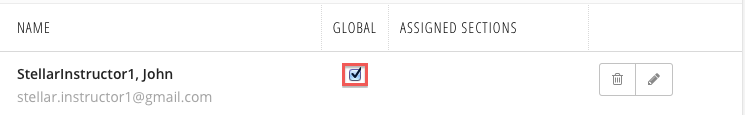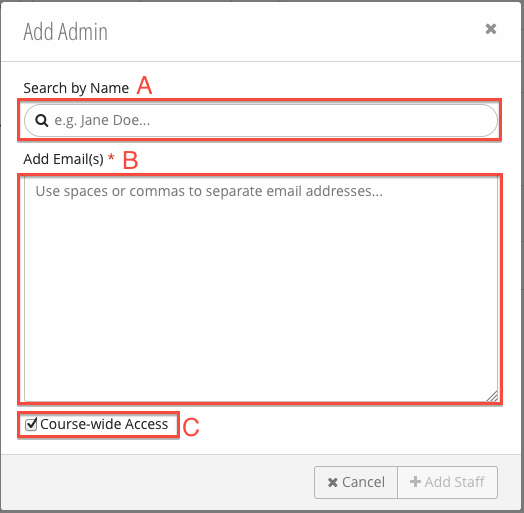...
| Number | Title | Action | Additional Information |
|---|---|---|---|
1 | Message Center |
| |
| 2 | Role Tabs |
| |
| 3 | Add New Staff Member |
| |
| 4 | Global Checkbox |
| |
| 5 | Assigned Sections |
| |
| 6 | Delete / Edit Staff Member |
|
|
The Global Checkbox
The Global checkbox gives staff members full access to all sections. Staff with global access can see all content and students regardless of section assignment.
Adding New Staff Members
For information on adding sections and students, see Managing Sections and Add a Student.
...