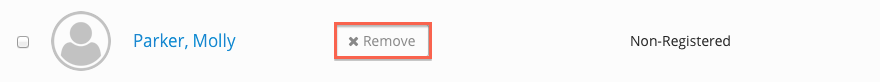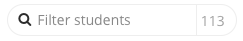...
All non-registered, manually added students, will have a Remove button in their table row. Click it to remove the student.
Filtering the Student's Table
Filtering by Section
Filtering by Student Name
You can filter the Student Table by entering text into the Student Filter (1). The numeral beside the Student Filter indicates how many students are currently displayed in the table.