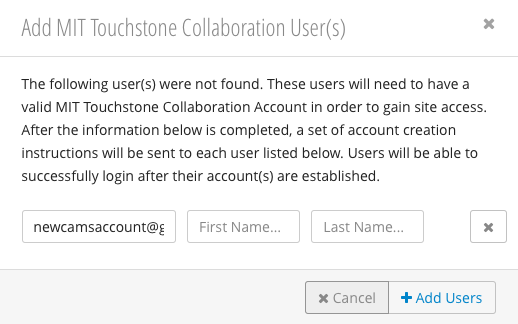...
- Fill in the Add Student pop-up:
- Search Student by Name - search the MIT directory by first or last name.
- *Add Email(s)- add students by email address.
- Member Type:
- Participant -
- Guest -
- Participant -
- Click Add
Adding a Non-MIT Account
When adding a Non-MIT account that does not already have a Collaboration Account associated with it, you will be asked to verify the email address(es) and the first and last name of the user(s). A Collaboration Account request will then be sent to each user with instructions on how to register.
Assigning Students to a Section
...