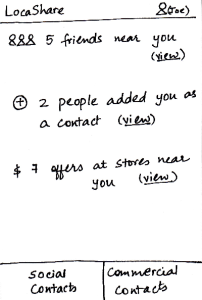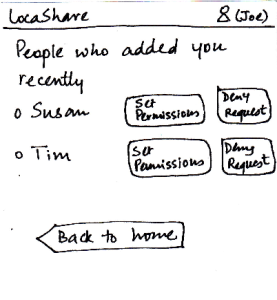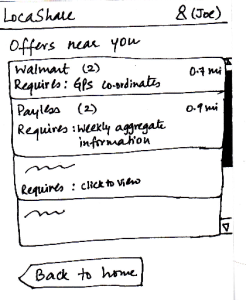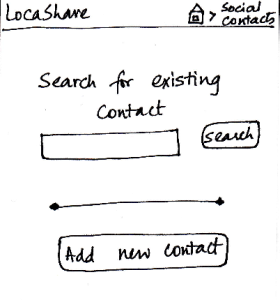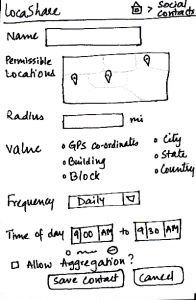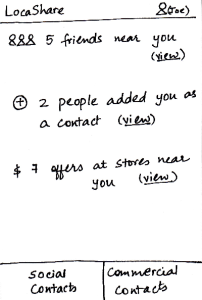 
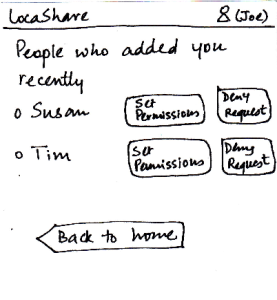 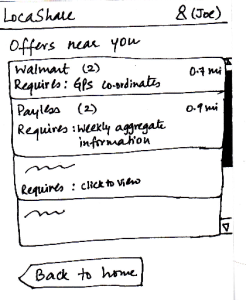
| When Joe starts LocaShare,he sees
the home screen shown in the figure.
* Upon clicking the link “view” near
(i), he sees the names of social contacts
that are near his current location. By
clicking on the button “View Contact”,
he can view further details.
* Upon clicking the link “view” near (ii), he
sees the names of people who added
him as a contact. The relationship between
Joe and that person (e.g., Susan) is not
established till Joe also adds Susan as his
social contact. By pressing the button “Set
Permissions”, Joe can add Susan to his
list. If he does not want to share his location
information with Susan, he can choose to
“Deny Request” and Susan would not be
able to track his location (since he will not
appear as her social contact). By selecting
either “Set Permissions” or “Deny Request”,
he can remove the person’s name from this
screen (otherwise, LocaShare will keep
reminding him till he takes one of the two
actions).
* Upon clicking the link “view” near (iii), he sees
a list containing thenames of stores that are
offering discounts or sales in exchange for his
location information.
In all the three cases, he can choose to return back to
the home screen.
| Pros:
- Easy to learn where
to click and how to navigate.
- It is easy to learn how to
navigate because the
labels are self-descriptive.
It provides good affordances to
help the user understand what she
would see when she clicks on a link.
Cons:
| Pros:
Easy to navigate.
Cons:
| Pros:
Nothing
dangerous can happen.
Cons:
| Pros:
The most essential capabilities are
directly visible.
Graphical representation of what the task entails.
Cons:
However, only numbers
are directly
visible, if you know that
someone has
added you (if they notify you), you
still have to click the "view" link and then acknowledge the relationship. |