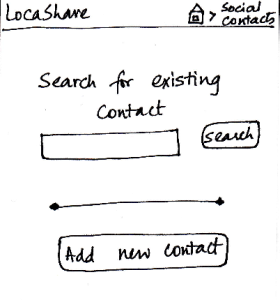| Since this task started with Joe seeing an offer from Rei,
he is led to this sketch by clicking on Rei’s icon in the
screen described in task 3 (that shows the two offers
provided by Rei). In this screen, Joe can view the
current and aggregate information that Rei is able to
view about Joe. Since a commercial contact is not
editable by Joe (it was tied to the specific offer), he
can only choose to continue sharing the information
or delete the contact. If he happens to accept
multiple offers from Rei (that require different types
and/or amounts of location information), this screen
would show a summary of entire information set
that he is sharing with that one store. In that case,
clicking on “Delete Contact” will stop Rei from accessing
any of the pieces of information it was able to access
previously.
| Pros:
Cons:
The task is not very easy to
learn in these two slides,
since the bulk of the editing happens in the permissions
screen. | Pros:
Cons:
May be helpful to have a
"Cancel This
Option" button beside the
specific/aggregate information
display. That way, the user does
not have to go to the
permissions screen to cancel
aggregation option (for example). | Pros:
Cons:
What if the user wants to
share a subset of
information with Rei? This
design describes an
all-or-nothing approach.
| Pros:
Cons:
The data that the social
contact (Rei, for
example) can see is
very visible and easy to understand. |