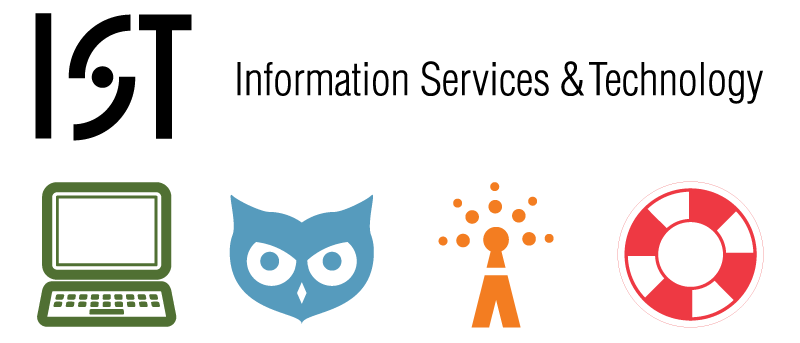
Below are the detailed steps for creating the Sample Student VM from the Base VM.
These steps were done using the Base VM (limited access) created by Blake Skinner on 6/2/2010 as a starting point.
- Download software installers for packages to be included on Host machine. We will share to that folder rather than downloading into the VM to expedite the process and be able to reuse it later.
- MIT Software Download Site
- Kerberos for Windows 3.2.2
- Secure CRT/FX 6.0
- Firefox 3.6.6 (installed as 3.6.3 updated to 3.6.6)
- Matlab (student) R2010a
- Emacs 23.1 (not an installer)
- OpenOffice 3.2.0 - 3.2.1 is now available
#Setup Student VM
##Download and unzip the Base VM
##Launch VM by double clicking on .vmx file (need to think about how to best name/change names of files and vmdk)
- MIT Software Download Site
Overview
Content Tools
Activity