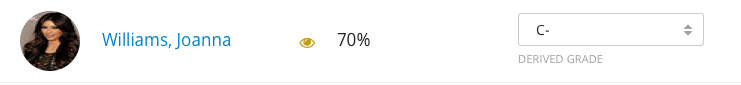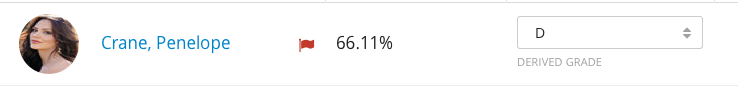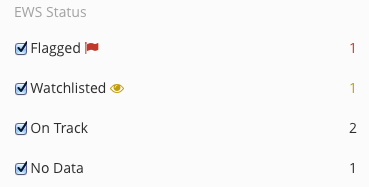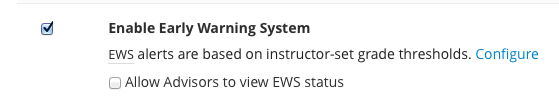Early Warning System
The Early Warning System is enabled via the General tab of the Gradebook Settings page.
The Early Warning System (EWS) alerts staff of students with a Grade to Date below the thresholds set on the EWS settings page. There are two thresholds, Flagged and Watched. Students with a cumulative grade below the Flagged threshold will be marked with a . Students with a cumulative grade below the Watched threshold will be marked with a .
Students are marked with EWS alerts on both the Students and Student Detail pages.
EWS Status
The Students page can be filtered according to EWS status:
| Flagged | Student's cumulative grade is below the Flagged threshold |
|---|---|
| Watchlisted | Student's cumulative grade is below the Watch threshold but above the Flagged threshold |
| On Track | Student's cumulative grade is above the Watch threshold |
| No Data | Student has no grades entered (no cumulative grade) |
Settings
Advisors can view EWS data via a special Advisor page if the Allow Advisors to view EWS status checkbox is checked. This option will display once EWS is enabled from the General tab of the Settings page.
Thresholds
Once EWS is enabled, the Early Warning System tab will display on the Settings page. From the EWS tab, you can adjust the Watched and Flagged thresholds. Example:
| Flagged Threshold | Watched Threshold | Student 1 | Student 2 | Student 3 |
|---|---|---|---|---|
| 70 | 80 | 84% | 77% | 65% |