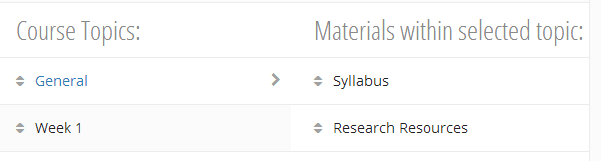Adding a Topic
To add a new topic:
- Click the icon beside the Add New Materials button.
- Select Add New Topic.
- Enter a topic name.
- Click Add Topic.
Editing and Deleting a Topic
Editing a Topic
To edit a topic:
- Click on the icon.
- Edit the title of the topic.
- Click the check button.
Deleting a Topic
Note: the delete icon only displays for empty topics. Topics with materials cannot be removed.
To delete a topic:
- Click on the icon.
- A confirmation message will appear.
- Click Delete to remove the topic.
Reordering Topics
For information about reordering materials, see Reordering Materials.
To reorder topics:
- Click . The reorder page will display.
- Drag and drop topics to reorder them.
- Click Done.