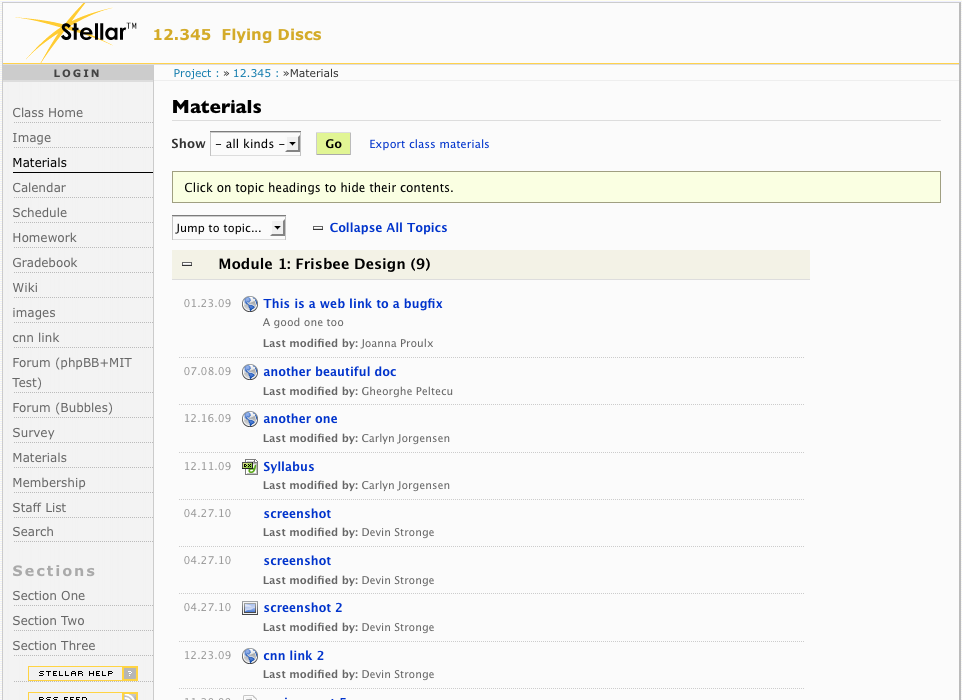Materials
The Materials page allows instructors to compile and organize materials in one location for their own and/or students' use. Students access the Materials page to learn what materials are required for a course. From the MATERIALS page, students can open, download, and save Topic materials to their own desktop.
Within each individual Course Topic, instructors can edit or delete the Topic Name, or add an Assignment, Document, Web Page, or Web Link to the Course Topic. Instructors may also choose to reorder the list of materials within an individual Course Topic. Students access the Materials page to learn what materials are required for a course. If given permission to do so, students can open, download, and save Topic materials to their own desktop.
Materials Training Video:
Watch the [Materials Training Video]
- Managing Class Content
- Adding Topics, Assignments, Documents, Webpages, and Weblinks
- Editing Topic Names, Assignments, Documents, Webpages, and Weblinks
- Deleting Topics, Assignments, Documents, Webpages, and Weblinks
- Importing Class Content from a Previous Stellar Website
- Exporting Class or Section Materials