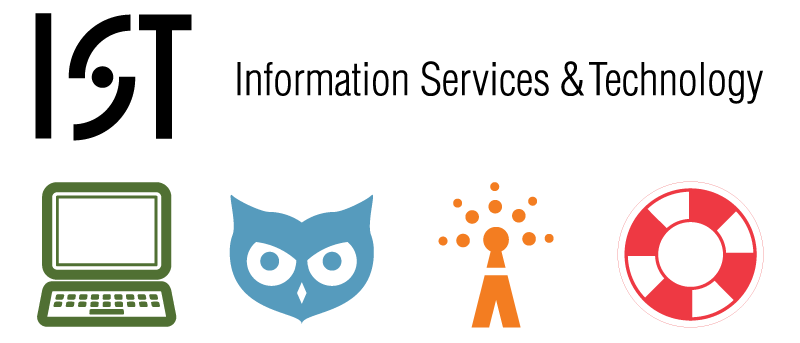
Any change to the VM configuration (i.e. the virtual hardware seen by the OS) can be made by modifying the text configuration files outside of the VM such as:
- .vmx - Virtual Machine Configuration File (sample of settings)
scsi0.present = "TRUE"
memsize = "512"
ide0:0.present = "TRUE"
floppy0.autodetect = "TRUE"
ethernet0.present = "TRUE"
ethernet0.connectionType = "nat"
ethernet0.wakeOnPcktRcv = "FALSE"
usb.present = "TRUE"
ehci.present = "TRUE"
sound.present = "TRUE"
Changes to the installed operating system such as applying Windows patches require either replacing the entire virtual disk VDK or launching the VM and running updates from within the virtual environment.
In the future, we should explore how valuable this functionality is because the functionality of maintaining a master OS that gets used by users is standard with Virtual Desktop Infrastructure (VDI).
We can make file level changes to the VDK and use scripting to conduct scheduled snapshots of the VM for backup/recovery purposes.