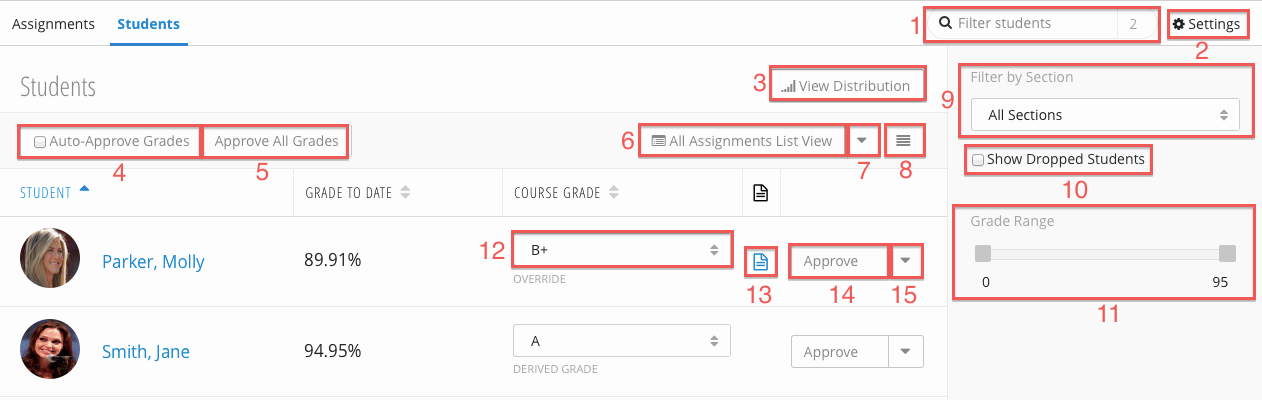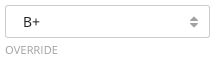You are viewing an old version of this page. View the current version.
Compare with Current
View Page History
« Previous
Version 16
Next »
Students Page Overview
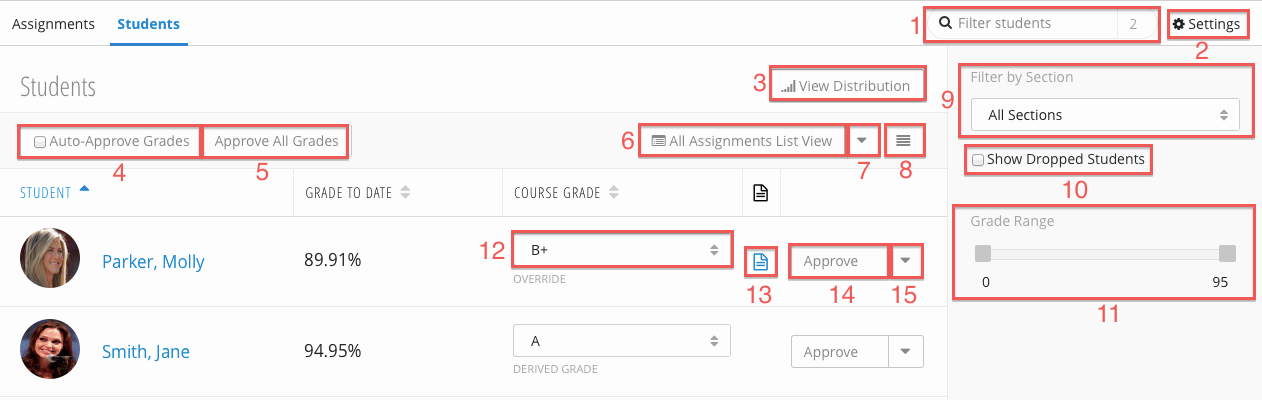
| Number | Title | Action | Additional Information |
|---|
| 1 | Student Search
| | |
| 2 | Settings Link | - Links to the Settings page.
| |
| 3 | View Distribution | - Displays the assignments grade distribution.
| |
| 4 | Auto-Approve Grades | - When checked, all entered grades are automatically approved.
| |
| 5 | Approve / Unapprove All Grades | - Approve or unapproves all entered grades.
| |
| 6 | All Assignments View | - Displays the all assignment table.
| |
| 7 | Export / Import Student Data | | |
| 8 | Expanded / Compact View | - Toggle expanded or compact view.
| |
| 9 | Section Filter | - Filters the student table by section.
| |
| 10 | Show Dropped Students | | |
| 11 | Grade Range | - Filters the student table by the selected grade range.
| |
| 12 | Course Grade | - The student's overall grade for the course. There are two types
of course grades:- Derived - the calculated overall grade.
- Override - the grade was selected manually from the drop down,
overriding the calculated, derived grade.
| |
| 13 | Grade Note | | |
| 14 | Approve Button | | |
| 15 | Actions Menu | - Opens the action's menu:
- View History - Shows the grade's history.
- Add / View / Edit Grade Note - Add a grade note or view and edit existing grade note.
| |
Course Grades
| A+ - F | Letter Grade |
|---|
| I | Incomplete |
|---|
| O | Absent |
|---|
Course grades (12) are a student's cumulative grade. There are two types of Course Grades, derived and override. Derived course grades are calculated automatically by the Gradebook according to the Grading Scheme. Override course grades are course grades entered manually by staff.
Derived Course Grades will be marked:

Override Course Grades will be marked:
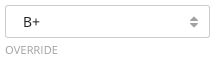
Entering an Override Course Grade
You can enter and override course grade for a student by selecting a grade from the Course grade (12) drop down. To return an override course grade to a derived course grade, select the blank space at the top of the dropdown.
Adding a Course Grade Note
- Click the Actions Menu (15) button.
- Select Add Grade Note from the dropdown.
- Enter a text and select Update.
Grades with a grade note will be marked with the grade note icon: 
Filtering the Student's Table