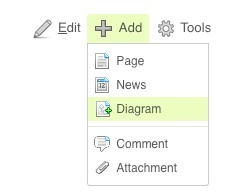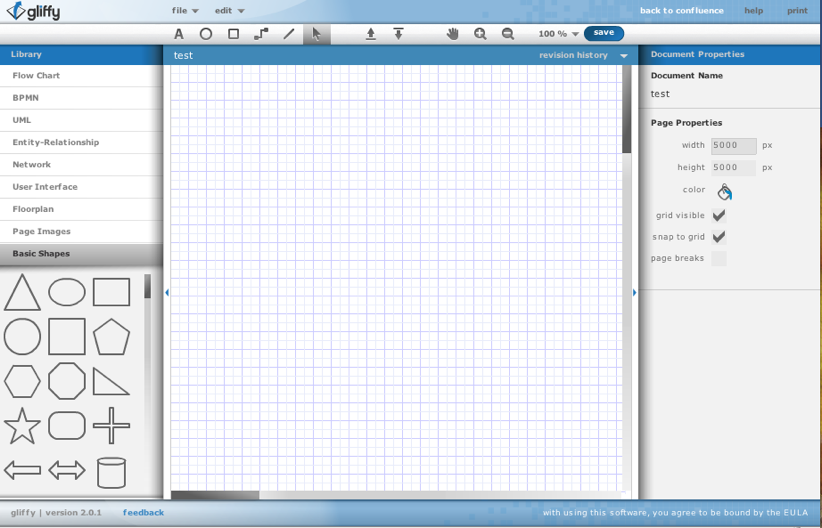Gliffy Plugin
The Gliffy Plugin for Wikis allows you to create great-looking, collaborative, web-based diagrams right on a Confluence page. Gliffy’s extensive shape library gives users a wide variety of industry-standard icons/graphics to strengthen the impact of their communications.
Try out the Gliffy plugin!!
Documentation -> Gliffy Sandbox
Adding a Gliffy Diagram to a Page
1. Click on the 'Add' menu and select 'Add Diagram'.
2. Name the diagram, choose it's size and alignment, and where it will be located on the page (you can move the gliffy tag anywhere you like later). Click 'Create Diagram'.
3. Choose to 'Edit the Diagram' or 'Return to the Current Page' (in this case, Gliffy Plugin).
Editing and Creating Diagrams
1. Go to the diagram you wish to edit (in view mode, NOT edit mode). Click 'Edit Diagram'.
2. The 'Gliffy' interface will appear. This is where you will be creating and editing diagrams.