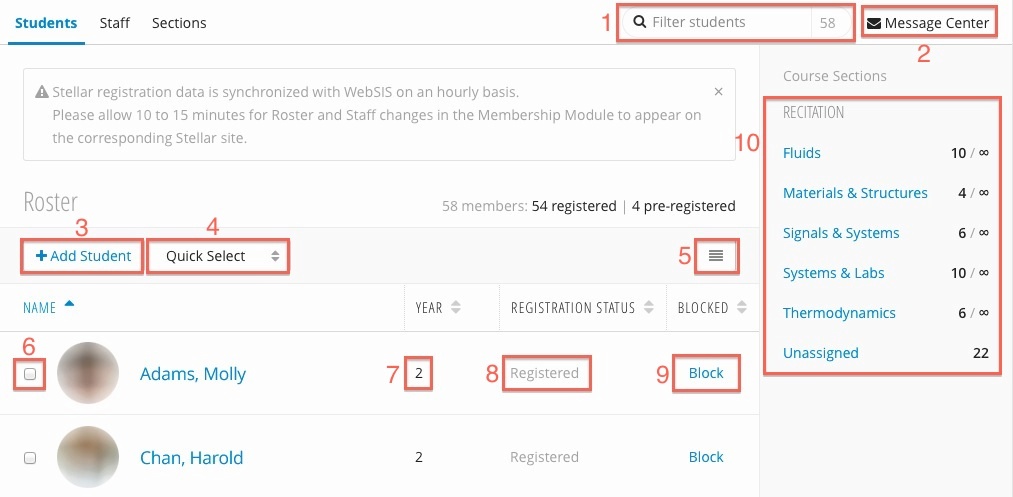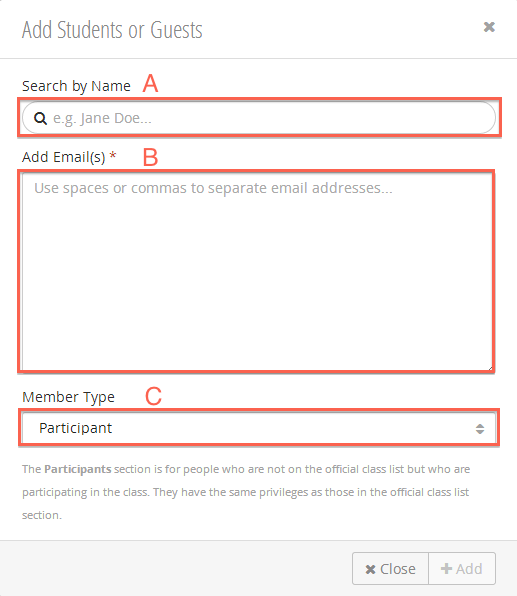| Table of Contents |
|---|
| Number | Title | Action | Additional Information |
|---|---|---|---|
| 1 | Student Search |
| |
| 2 | Message Center |
| |
| 3 | Add Student |
| |
| 4 | Quick Select |
| |
| 5 | Compact / Expanded View |
| |
| 6 | Student checkbox |
| |
| 7 | Year |
| |
| 8 | Registration Status |
| |
| 9 | Blocked |
| |
| 10 | Recitation Filters |
|
Add a Student
For information on adding sections and staff, see Adding New Staff Members and Adding a Section.
Click (3)
- Fill in the Add Student pop-up:
- Search Student by Name - search the MIT directory by first or last name.
- *Add Email(s)- add students by email address.
- Member Type:
- Participant -
- Guest -
- Participant -
- Click Add
...
For information assigning staff to sections, see Assigning a Staff Member to a Section.
- Check the boxes beside the student or students (6) you would like to assign to a section. The following options will appear:
- Select the desired section from the drop down.
- Click Save.
...