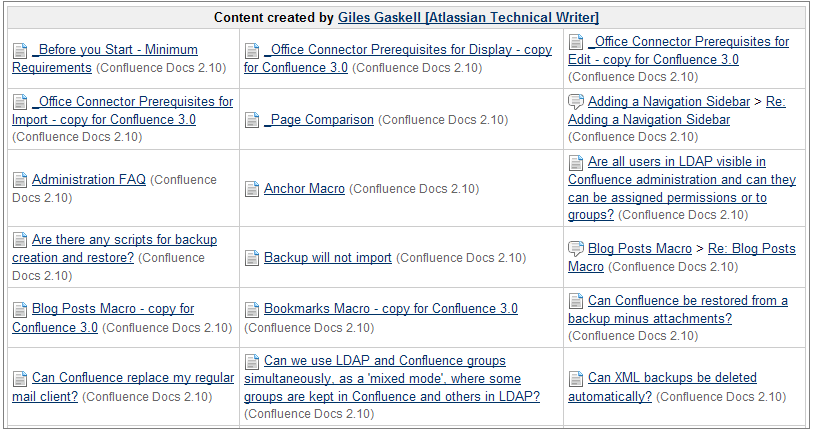Advanced Macros
This plugin provides many macros which generates information on Wiki content.
This plugin includes the following macros:
- listlabels – Displays the pages for a label in a pretty matrix.
- content-by-user – List all the content created by a particular user.
- children – List all the children of a page (and possibly their children).
- search – Perform a full-text search, and include the results in the page.
- index – Create an index of all pages within the space.
- blog-posts – View, summarise or list the most recent news items in the space.
- excerpt – Mark a section of a page as an excerpt for page summaries.
- excerpt-include – Include the excerpt from one page within another page.
- include – Include the full content of one page within another page.
- gallery – Create a thumbnail gallery from a page's attachments.
- change-history – Show the history of version comments.
- popular-labels – List the most popular labels.
- contentbylabel – List the pages labelled by a specified set of labels.
- favpages – List the pages in your favourites list.
- related-labels – List the related labels for a given set of labels, or for the current page.
- recently-used-labels – List the labels that have been used recently.
- navmap – Displays the pages for a label in a pretty matrix.
The Include macro displays the contents of one Wiki page in another. If the page is from another space, you will need to include the space name.
The Code :
{include:HELP:Wiki Markup Editor}
Whatyouwillget:"> What you will get :
Parameters"> Parameters
The Excerpt Macro is used to mark a part of a page's content for re-use. By itself, the excerpt macro does not change the display of a page. However, defining an excerpt enables other macros such as excerpt-include and blog-posts macros to display the specified content elsewhere.
A page can only have *ONE* excerpt.
The Code :
{excerpt}
Content to be included on another page.
{excerpt}
Whatyouwillget:"> What you will get :
This macro allows a portion of a page to 'excerpted' in another. To use this macro you must define the 'excerpted' content with the excerpt macro.
The Code :
{excerpt-include:Advanced Macros Plugin}
Whatyouwillget:"> What you will get :
Parameters"> Parameters
Displays the most popular labels used throughout a Wiki space.
The Code :
Bulleted list:
{popular-labels:style=list|spacekey=HELP|count=15}
Heatmap :
{popular-labels:style=heatmap|spacekey=HELP|count=15}
Whatyouwillget:"> What you will get :
Parameters"> Parameters
Generates a list of content associated with a specific label or labels.
The Code :
{contentbylabel:Documentation}
Whatyouwillget:"> What you will get :
Parameters"> Parameters
Lists all tagged labels from every page which has one or more labels in common with the current page.
The Code :
{related-labels}
Whatyouwillget:"> What you will get :
Parameters"> Parameters
Generates a list of recently used labels on a specific scale : Global, Space, Personal.
The Code :
Horizontal list:
{recently-used-labels}
Table:
{recently-used-labels:style=table}
Whatyouwillget:"> What you will get :
Parameters"> Parameters
Creates a hyper-linked alphabetically listed index of all labels within the current space.
The Code :
{listlabels}
Whatyouwillget:"> What you will get :
Creates a list of ALL current content by a specific Wiki user. This includes, pages, comments, and spaces.
The Code :
{content-by-user:ggaskell}
Whatyouwillget:"> What you will get :
Creates a hyper-linked list of a pages' children and its' descendants (childrens' children).
The Code :
{children:all=true}
Whatyouwillget:"> What you will get :
Parameters"> Parameters
The search macro searches your Confluence site based on search terms specified in the macro code, and displays the results on the wiki page.
The Code :
{search:query=help|maxLimit=5}
latest-voip-help-dashboard.pdf (IS&T Client Support Services (CSS) > Process Dashboards)
... 7/1/2010 Page 2 Problems by Queue % of cases in Telecom::Telephone Help 106% 176 142 109Telecom::Telephone Help, 168 137 127 108107 121123 205 119 126 109 171 ...
PDF Document - 116 kB - Jul 01, 2010 14:24 - Download - Attachments
Help (Praxis)
... trouble logging in to the Community Forum page, please contact us mailto:praxis@mit.edu for help. The rest of this site does not require login to view the content. Receiving error messages ...
Sep 10, 2007 16:38
Help! (YaWHOI!)
... can be added as help text inserturlhere. I recommend putting the URL itself as help text since we will print the most current version of the handbook every year ... can add content using the Rich Text editor too. For wiki markup ...
Sep 17, 2013 17:24
Help (PAOC-Labguide)
... Below is an example: tank5.jpg Launch Video http://paoc.mit.edu/labweb/lab1/taylorclip.mpg Advanced Users To find help on advanced posting syntax, go here https://wikis.mit.edu/confluence/renerer/notationhelp.action?section=all Migrated to Confluence 4.0Posting Help
Mar 24, 2009 16:12
">
... 7/1/2010 Page 2 Problems by Queue % of cases in Telecom::Telephone Help 106% 176 142 109Telecom::Telephone Help, 168 137 127 108107 121123 205 119 126 109 171 ...
PDF Document - 116 kB - Jul 01, 2010 14:24 - Download - Attachments
... trouble logging in to the Community Forum page, please contact us mailto:praxis@mit.edu for help. The rest of this site does not require login to view the content. Receiving error messages ...
Sep 10, 2007 16:38
... can be added as help text inserturlhere. I recommend putting the URL itself as help text since we will print the most current version of the handbook every year ... can add content using the Rich Text editor too. For wiki markup ...
Sep 17, 2013 17:24
... Below is an example: tank5.jpg Launch Video http://paoc.mit.edu/labweb/lab1/taylorclip.mpg Advanced Users To find help on advanced posting syntax, go here https://wikis.mit.edu/confluence/renerer/notationhelp.action?section=all Migrated to Confluence 4.0Posting Help
Mar 24, 2009 16:12
Found 5 search result(s) for help.
... 7/1/2010 Page 2 Problems by Queue % of cases in Telecom::Telephone Help 106% 176 142 109Telecom::Telephone Help, 168 137 127 108107 121123 205 119 126 109 171 ...
PDF Document - 116 kB - Jul 01, 2010 14:24 - Download - Attachments
... trouble logging in to the Community Forum page, please contact us mailto:praxis@mit.edu for help. The rest of this site does not require login to view the content. Receiving error messages ...
Sep 10, 2007 16:38
... can be added as help text inserturlhere. I recommend putting the URL itself as help text since we will print the most current version of the handbook every year ... can add content using the Rich Text editor too. For wiki markup ...
Sep 17, 2013 17:24
... Below is an example: tank5.jpg Launch Video http://paoc.mit.edu/labweb/lab1/taylorclip.mpg Advanced Users To find help on advanced posting syntax, go here https://wikis.mit.edu/confluence/renerer/notationhelp.action?section=all Migrated to Confluence 4.0Posting Help
Mar 24, 2009 16:12
Parameters"> Parameters
The index macro creates a hyper-linked alphabetical index of all pages within the current space.
The top section of the Index contains a cell for letter of the alphabet, including separate cells for numbers and symbols. Each of these cells indicates the number of pages in which the first letter of the title matched the corresponding letter, number or symbol in the cell.
The lower section is effectively an extended version of the top section. However, each cell shows the page name followed by the first few sentences of content on that page.
The Code :
{index}
Whatyouwillget:"> What you will get :
The gallery macro displays a gallery of thumbnail images in a table, based on the images attached to a Wiki page. When viewing the page, a user can click a thumbnail image to zoom into the full-size image and then view the images as a slide show.
The Code :
{gallery:title=Castles}
Whatyouwillget:"> What you will get :
Parameters"> Parameters
Creates a table displaying the history of a page including version number, author, date and any comments associated with the change.
The Code :
{change-history}
Whatyouwillget:"> What you will get :
Displays a list of pages marked "favorite".
The Code :
{favpages:maxResults=5}
Whatyouwillget:"> What you will get :
Parameters"> Parameters
Creates a list of pages associated with a specific label in a navigation map.
The Code :
{navmap:help}